When using paid search to promote events, it’s important to use several different tactics depending on if your target audience is already familiar with your brand or not. In this blog, I’m going to go through my favorite strategies I like to implement when promoting events for my clients with actionable instructions on how you can implement these strategies in your campaigns.
Remember to Add End Dates to Your Campaigns
Let’s get the easy one out of the way. It’d be kind of embarrassing, let alone a complete waste of money, to still have ads running for an event that has already passed. Always enter an end date when setting up event promotion campaigns to make sure this doesn’t happen. Manually pausing is always an option, but the end date is a safety net just in case you forget.
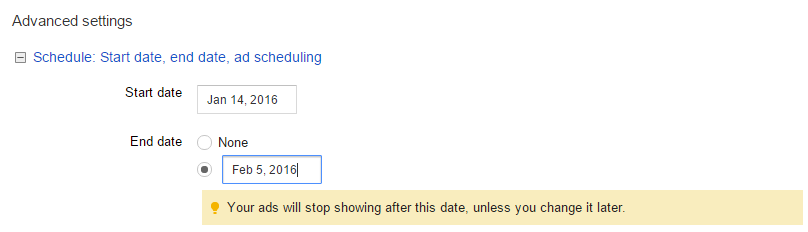
Use Ad Customizers in AdWords
Ad customizers allow PPC advertisers to have real-time content visible in their ads. I’m going to go through two customizers I like to use that can build urgency and encourages the user to sign up for my event more often than a normal text ad. The first one is showing a countdown. Here’s a mock up example.
Countdown
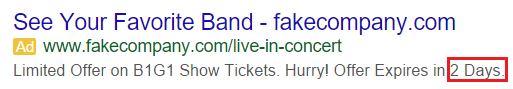
Letting the user know that your event is coming up soon or event promo is expiring soon are great ways to make your ads unique from the competition. They are also very easy to set up. First in whichever description line you want to use add a curly brace to trigger Google’s prompt.
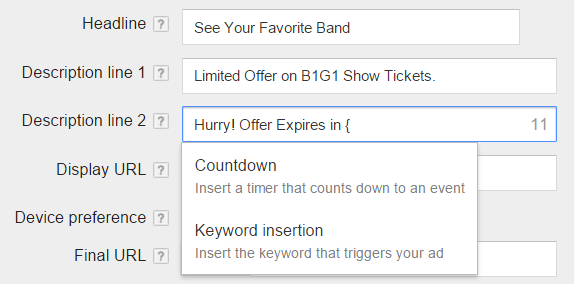
Select the Countdown option to get the full view of options seen below.
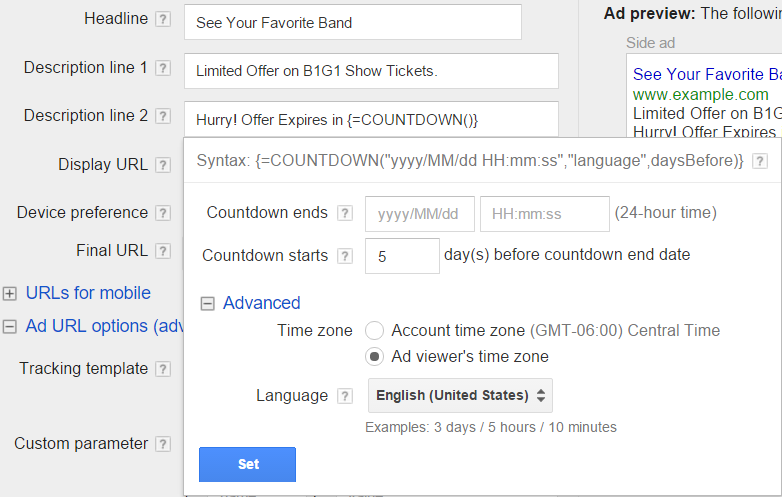
Fill in all the information that you see and remember to click “Set.” Once the ad you create is saved, you’re ready to go! There are several, manual countdown scripts you can use to customize the countdown or add it to many ad groups or campaigns at once. However this is the quickest way if you’re not running a lot of events.
Ticket Inventory Using Business Data Feeds
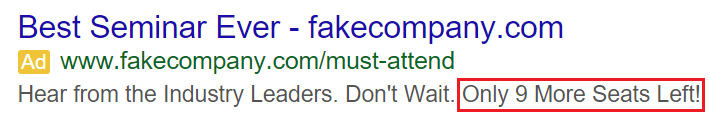
Pressure on the user is definitely turned up if there are only a few tickets left to your event. So let your audience know that with this ad customizer. To set this up, you first need to download the ad customizer template. Columns A-E are examples. You’ll need to replace those with whatever Attribute types you want to use in your ads. AdWords Support has a nice list of custom Attribute types you can use. In the case of events, I like to use the number Attribute to keep track of ticket inventory. Columns F-H can be optional, but removing them means your feed will apply to your entire account instead of a specific campaign, ad group, or keyword.
Next, go to the Business data section in your Shared Library. When adding a new data feed, you’ll need to select the “Ad customizer data” option.
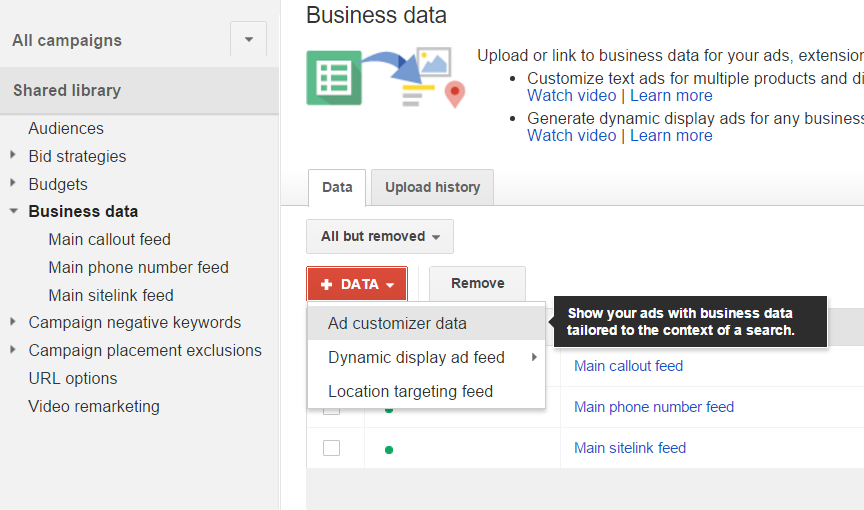
Once your new feed is uploaded, you can work on creating your ads for this campaign.When creating the ad, you’ll need to reference the feed you just uploaded by entering another curly brace to trigger the prompt. This time, we’ll see Ad Customizer as an option alongside Countdown and Keyword Insertion. After you choose Ad Customizer, select the name of the data feed we just uploaded. My attribute column for my ticket inventory in this case is “InventoryCount” so I’ll want to pick that attribute to reference in my ad. And that’s it! After saving, your ad should be ready to go.
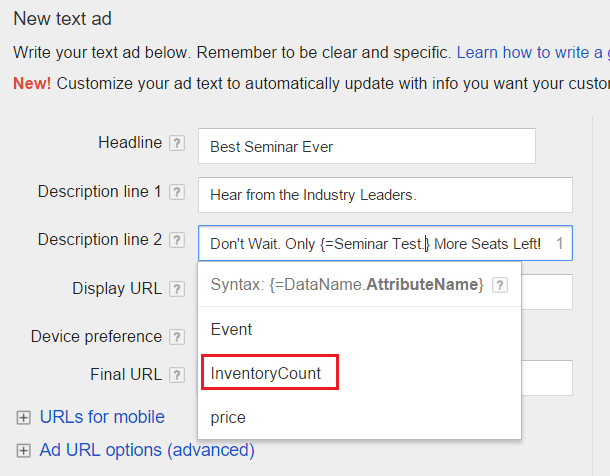
And just like any data feed, you can update your inventory as much as you want to stay accurate. Google will always show the most recent one. If your event updates pricing as the dates move along, or as the inventory decreases, you can also use the business data feed to update your prices too if you like to showcase costs in your ads.
Use Your Email Database with Customer Match Campaigns
Back in September 2015, AdWords introduced customer match as a way to reach your dedicated audience. This allows PPC advertisers to connect with users they already have a relationship with. This can be very impactful for promoting events because you can directly target users who might have a greater interest in your event than those unfamiliar with your brand. The setup is very easy. First create an audience in AdWords almost like you would for a remarketing campaign. However instead of going after previous visitors or users, you’ll want to select “Customer emails.”
Next fill in all of the necessary fields as well as upload the CSV of your contacts. All I did was submit my list of email addresses with one contact in each line of the Excel document. After everything is saved, the audience takes a little bit to process, but we can now start creating our new campaigns. Just like you would add audiences for remarketing or RLSA campaigns, you will do the same for your Customer Match campaign. Instead of using remarketing lists, use the customer email lists option and choose whichever email list applies.
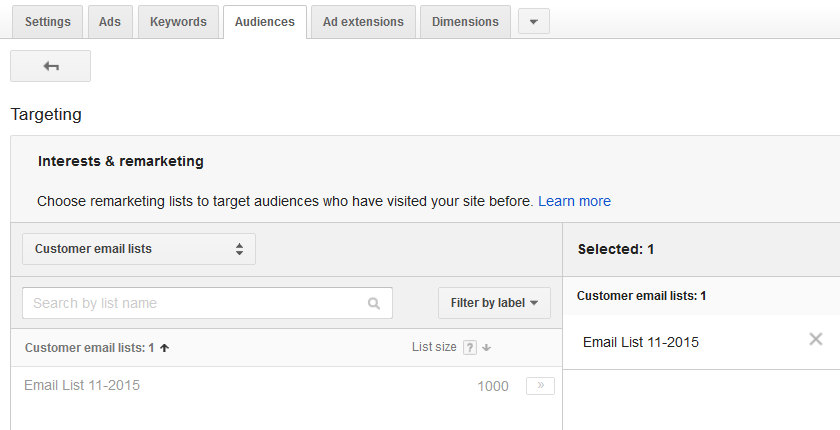
Customer match can be used in Google Search, YouTube and Gmail ad campaigns. Test which types of campaigns work best for you. Also, consider breaking your email contacts into much more specific audiences if it applies to your event. One last thing. Please change your ad message for these valuable users. Don’t show them the same event ads you would show a newcomer. It defeats the whole purpose of creating these campaigns. The ad below makes your current customers feel special and allows you to change your message for this audience. Here’s an example of how you can give the users on your email list a possible discount when searching for your event.
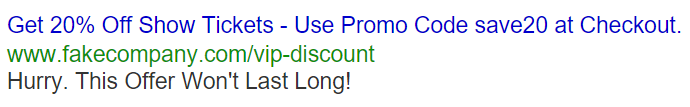
Facebook Ads
Events are social gatherings. So of course we need to take our PPC promoting to social media, and Facebook makes it really easy. Your event has to already be created under a non-personal Facebook Page. Personal events will not be accepted.
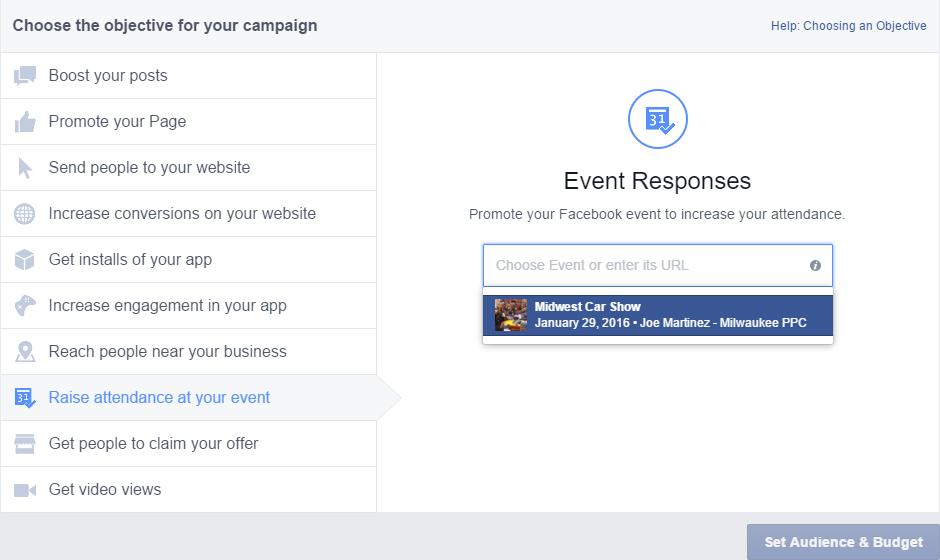
Then, just like any other Facebook campaign, you want to add your targeting. I would use Facebook ads just for the audience targeting alone. It offers a different kind of reach that we cannot get with AdWords in that you can target a pretty relevant group of potential customers with ease. In this case we’re looking at a regional car show so a broader targeted campaign might look something like this.
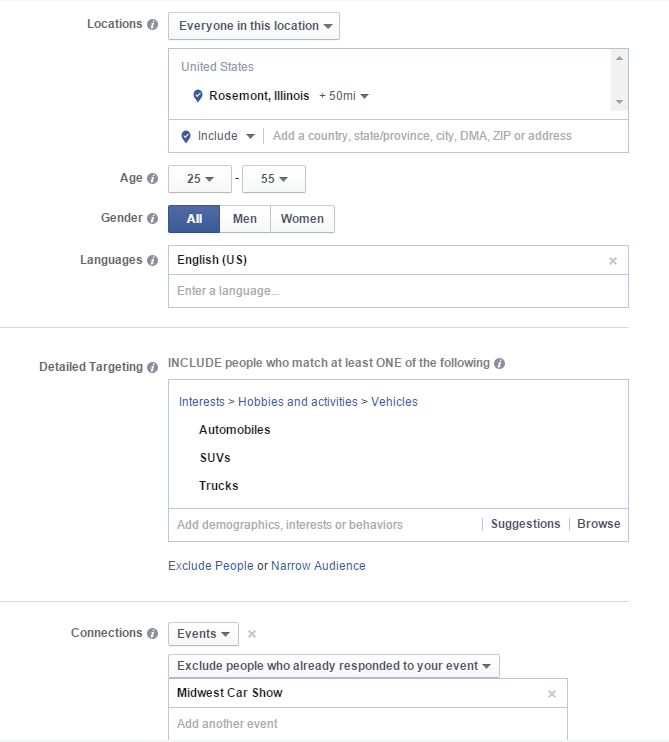
Another benefit of Facebook ads is that your character limit is also longer than Google search ads. That way you can create an ad message that calls out many more features or value statements than you are able to in normal search campaigns. And just like any good social ad, make sure your message and images match the look and feel of the platform you’re using. People respond differently on Facebook than they do on Google so don’t copy and paste the same ad message. Switch it up!
Now Go Promote!
There are many other ways to promote an event with PPC, but the strategies talked about today are the handful I usually set up right away. If you’ve ever promoted an event with PPC, what has worked for you? What hasn’t worked for you? Let everyone know in the comments!
Joe Martinez likes to focus a good portion of his PPC efforts through conversion rate and landing page optimization to get more ROI with the traffic his clients already have at Granular Marketing. Joe has experience managing clients of all types of industries and sizes from one-shop local to international corporations.
Innovative SEO services
SEO is a patience game; no secret there. We`ll work with you to develop a Search strategy focused on producing increased traffic rankings in as early as 3-months.
A proven Allinclusive. SEO services for measuring, executing, and optimizing for Search Engine success. We say what we do and do what we say.
Our company as Semrush Agency Partner has designed a search engine optimization service that is both ethical and result-driven. We use the latest tools, strategies, and trends to help you move up in the search engines for the right keywords to get noticed by the right audience.
Today, you can schedule a Discovery call with us about your company needs.
Source:





