Keyword cannibalization is an SEO concept people don’t often think about. Some SEO specialists claim it doesn’t exist.
But the reality is this—keyword cannibalization is an issue that can impact your rankings.
Use this guide to understand what keyword cannibalization is, what it is not, and how to find and fix issues preventing your site from high-performance.
What Is Keyword Cannibalization in SEO?
Keyword cannibalization happens when you have more than one page targeting your site’s same keyword and intent. One of the two pages affects the other’s ability to rank, and as a result, neither page will perform as well as it should.
Let’s say you want to rank for the keyword “hotels in Paris.” So you create a blog post titled “7 Stunning & Luxurious Hotels in Paris, France.”
A few years later, you realize a few more luxury hotels have been built since your last visit. So you create a new post that includes those unique luxury hotels but targets the same keyword.
This is an example of keyword cannibalization. Both posts have the same keyword and focus, even though they appear on the same site years apart. They have the same keyword in the title, will likely have the same keyword placed throughout the content, and will have similar content overall.
Optimizing two or more pages for the same keyword on your website doesn’t mean they will rank. However, two pages with similar keywords can harmoniously live on the same site if they have different search intent.
Examples of Keyword Cannibalization
Keyword cannibalization can cause several issues and hinder your website’s performance in SERPs.
Some of the more common cannibalization issues that can happen include:
Ever-Changing Ranking URLs Fluctuating Ranking Positions Ranking Words Struggle to Increase The Wrong URL RanksLet’s dive into each one to get the details.
Ever-Changing Ranking URLs
Have you found that the ranking for a particular keyword keeps changing?
Ranking URLs that constantly change is a common sign of keyword cannibalization and typically means Google cannot figure out which page should rank.
You can see this happening in the example below, where multiple URLs keep switching in and out for a keyword.

Essentially, there are confusing and conflicting signals at play.
Since positions are frequently fluctuating, the user’s experience and path to conversion are negatively impacted—especially when one page converts users at a much higher rate than the other.
Fluctuating Ranking Positions
This ranking fluctuation usually happens alongside URLs changing. You may have spotted that your ranking position for a keyword keeps fluctuating, often excessively.
This can happen as a result of keyword cannibalization when URLs are changing. Conflicting signals mean that the ranking position fluctuates accordingly.
Suppose one page has earned more links than another, yet there is an apparent conflict of intent and overall content quality. In that case, this can mean that your organic traffic can also fluctuate quite noticeably if one of the URLs ranks in a prominent position for a high-volume term.
Ranking Keywords Struggle to Increase
Sometimes you assume your site would increase in ranking, yet it seems to make no progress at all—especially when you know you have earned excellent links and created great content. This can be frustrating but is a common issue caused by keyword cannibalization.
Here’s what’s happening—the authority of your pages is split across two or more pages, rather than one, so neither page is ranking as strongly as it could.
Links are a primary ranking factor, and when link authority splits across multiple URLs, this can cause even further confusion on what is ranking.
If your rank isn’t increasing, running a check with Position Tracking for cannibalization issues may help.
The Wrong URL Ranks
Sometimes, you will find that the wrong URL ranks for your target keyword.
This might be a single product ranking for a keyword that you associate with a category or subcategory, or perhaps a piece of content different from the one that should be ranking—maybe one that was published years ago.
Here is an excellent example of a blog post from 2011 that ranks in top spots:

When this happens, cannibalization is likely the cause of the issue. The “wrong” URL is more relevant than the one you’re trying to rank.
In turn, this can harm conversion rates if users land on the wrong page.
Keyword Cannibalization Relates to User Intent
Keyword cannibalization is all about intent. Content presented to a user in SERPs depends on their search intent and which part of the buyer's journey.
Is the user just looking for information about something (informational), or are they buying something (transactional)?
We’ll use two of Apple’s MacBook Pro pages as examples:

Apple.com has two different pages ranking in organic positions #1 and #2.
It’s not a surprise they are the top result, but if the assumption that two pages optimized for the same keyword will prevent each other from ranking, surely we should see a different result here?
But let’s look at the pages in a little more detail.
Here is the top-ranked MacBook Pro page:
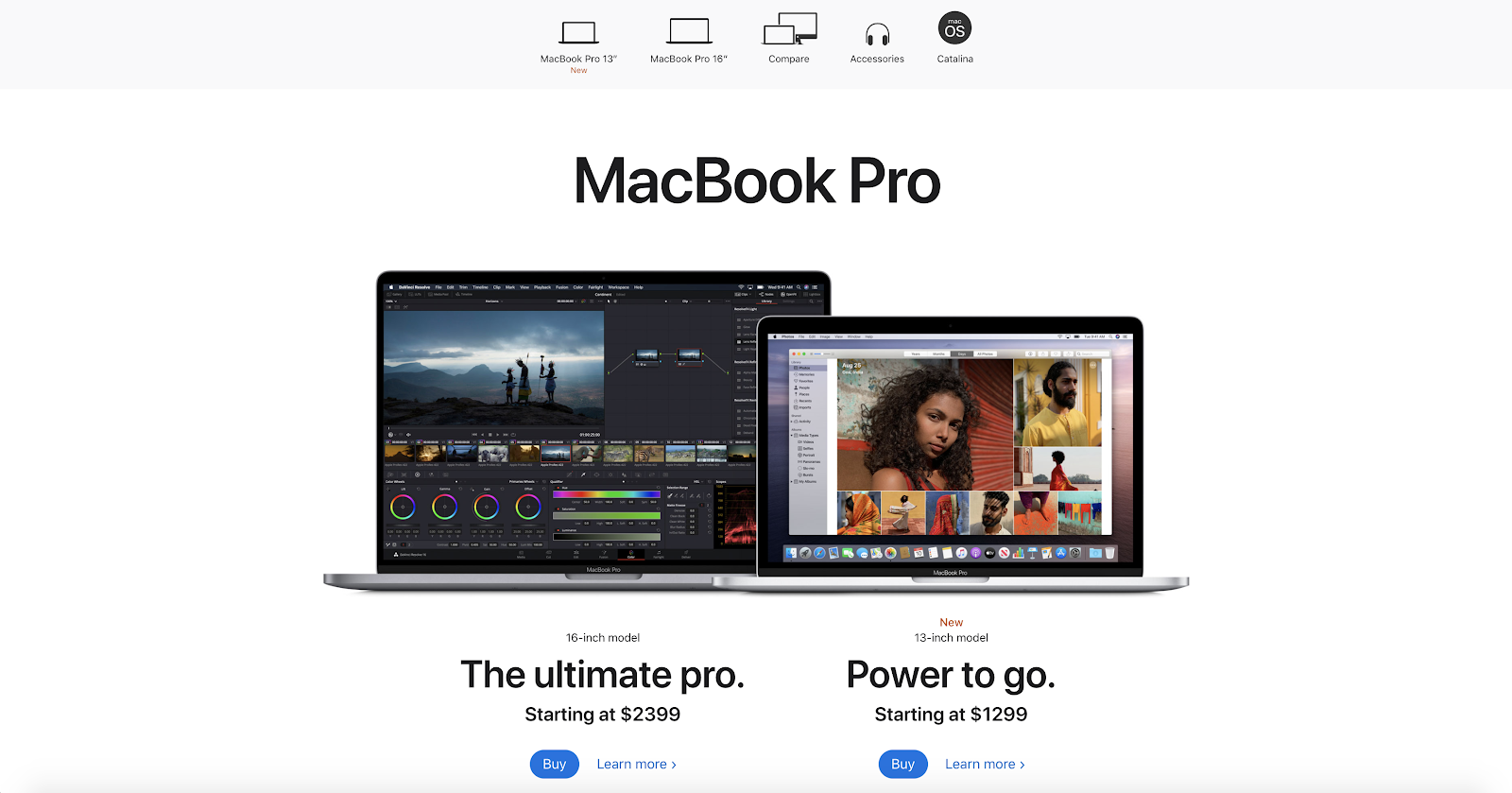
We can see this is Apple’s main MacBook Pro page since it offers an overview of the product and model comparison.
The assumed intent of a user browsing this page is they are looking for more information on the product while they are in the research stage of their purchase journey. It is an informational page.
The other result that ranks just below this is the “Buy Macbook Pro” page, seen below.

This page is a traditional category page targeting those who have gone through the buyer’s Awareness & Consideration stages and are in the Decision stage.
Simply put, they are ready to make a purchase.
We see further detail on pricing, specs, and more. Compared to the first page, the second page is transactional rather than informational—an explicit part of the buying process.
While the keyword and topic are very similar, the intent of these two pages is different.
The first page helps introduce the MacBook Pro while easily comparing the different models available. The second exists for those considering their computer options.
These two pages can exist alongside each other without causing any confusion for either type of user or search engines.
Holding more than one ranking position for a keyword, especially in top positions isn’t cannibalization. In this situation, occupying multiple positions in the top three positions is great!
Cannibalization Exists for Multiple Pages With Similar Intent
Keyword cannibalization usually happens accidentally when new pages are published over time without considering what already exists.
The main thing to remember is this: multiple pages optimized for the same keyword do not cannibalize unless the intent of these pages is the same.
When the intent for both pages is the same, you are essentially competing against yourself.
Google’s John Mueller was asked on a Reddit AMA a couple of years back:
“How is keyword cannibalization seen by Google? People believe that having multiple pages about the same topic confuses search engines and that hurts their chances of ranking.”
John’s response was:
We just rank the content as we get it. If you have a bunch of pages with roughly the same content, it’s going to compete with each other, kinda like a bunch of kids wanting to be first in line, and ultimately someone else slips in ahead of them :). Personally, I prefer fewer, stronger pages over lots of weaker ones—don't water your site's value down.
— John Mueller, Google
Think about it this way:
If you can’t choose which page is the one that should rank, how can you expect Google to do so?
True keyword cannibalization issues mean that you effectively ask a search engine’s algorithm to choose which one to rank.
While sometimes stronger ranking signals point to one, there aren’t ranking signals indicating to the other. As a result, neither will rank as well as they could, thus cannibalizing each other’s performance ability.
But, that said, it is a significant issue that affects many websites, and cleaning these up is a crucial task that should form part of your broader SEO strategy.
How to Identify Keyword Cannibalization
Now that you know what keyword cannibalization is and isn’t, it’s time to discover which pesky pages are cannibalizing each other.
There are a few different ways that you can check for cannibalization issues. Here are some proven methods:
Semrush’s Position Tracking Tool
You can always use Semrush’s Position Tracking tool to monitor pages with potential cannibalization issues. If you have the Guru or Business plan, you will see a “cannibalization” tab within the tool—this is a great place to start finding issues that exist on your site.
You will find cannibalization as an option:
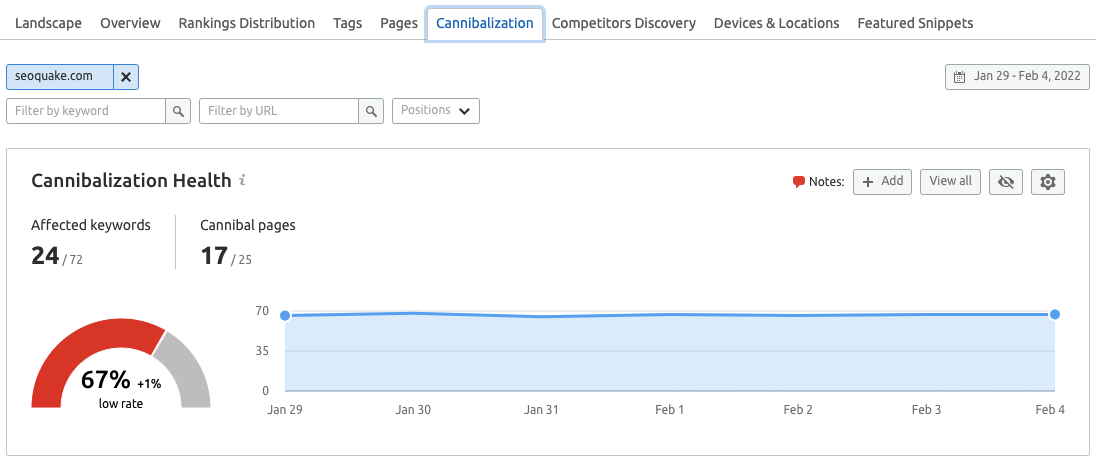
There are two options when it comes to using this tool. You can view potential issues either by “pages” or by “keyword” to quickly find opportunities and start fixing them.
Starting with the keyword view should be your first step. You will be looking at cannibalization more frequently on a keyword-by-keyword basis instead of a page-by-page basis.
You can analyze any given keyword and see where multiple URLs are ranking and the positions they appear in to prioritize opportunities—considering the search volume, estimated traffic, and current ranking position.
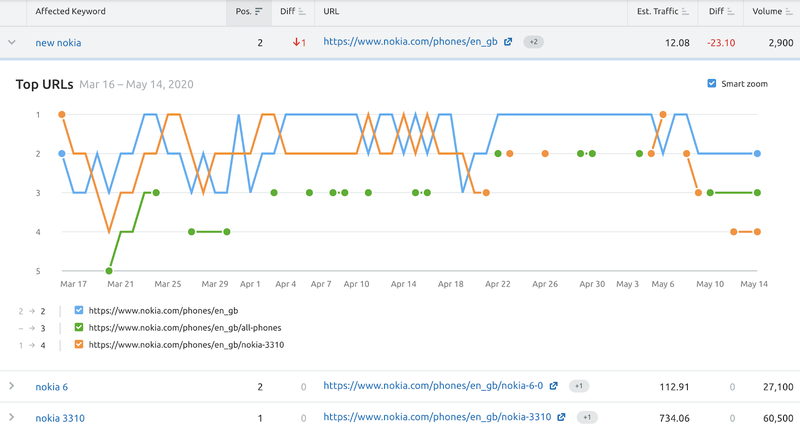
The Position Tracking tool assists in analyzing URL fluctuations that could point to a cannibalization issue. You can also see a keyword’s history by clicking the arrow next to the keyword for an expanded view.
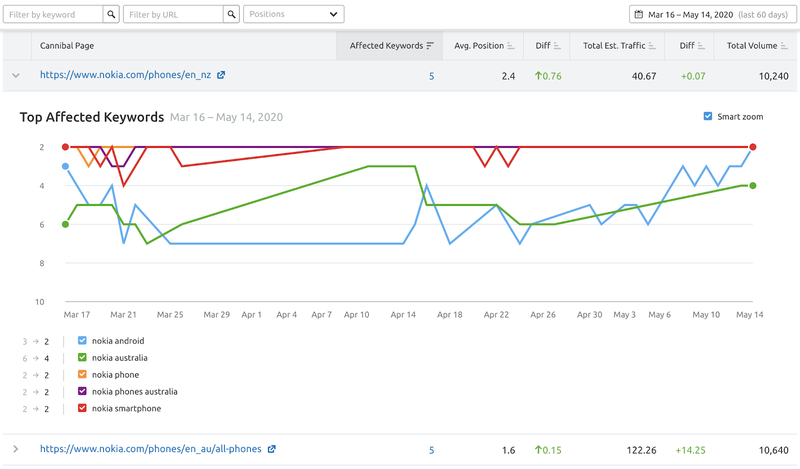
Using these features of the tool can help you to identify issues at a top-level and determine when this began and which pages are cannibalizing one another.
Google Search Console
Google Search Console (GSC) can be a great tool for finding cannibalization issues.
To use it, head to the performance report, and you will see, by default, a list of queries that your site has earned impressions and clicks from.
Click into one of these queries, via the “pages tab” and you will see a list of the URLs that rank for that query and the associated stats that go along with it.
Side Note: GSC aggregates data and shows an average. Pay attention to filters like location, device, etc., and use them to get more accurate results.
If there is more than one URL showing, this could be as a result of keyword cannibalization.

Site: Search Operator
Use the “site:[domain] keyword” search operator straight on Google to find a list of pages that are deemed relevant and optimized for a specific keyword.
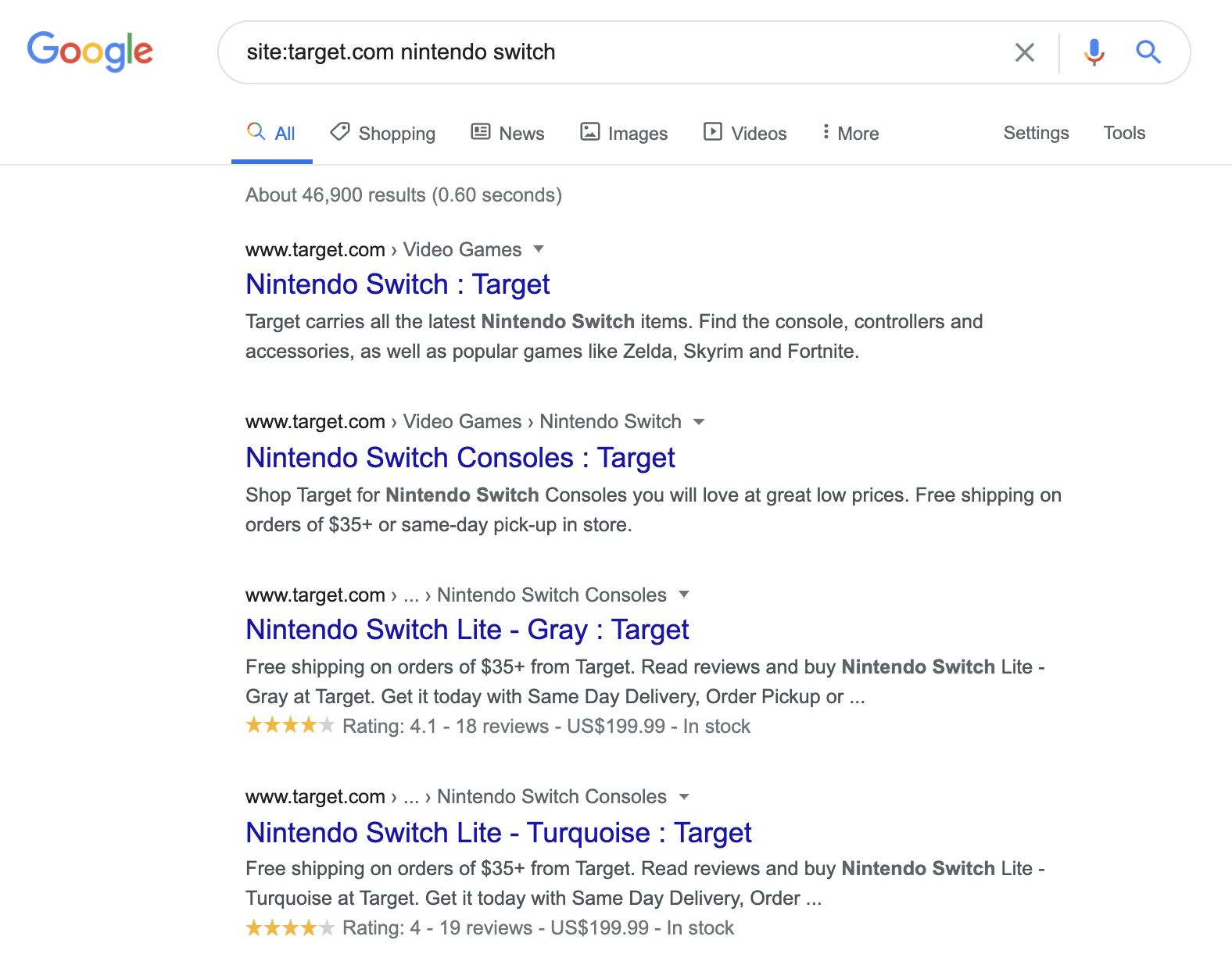
If you believe you’re suffering from cannibalization, do a manual analysis check for the intent of these pages. If you notice both pages have the same intent, then you can roll out fixes to ensure only a single page is targeting a specific intent.
How to Fix Keyword Cannibalization on Your Site
There is no “one size fits all” approach to fixing cannibalization issues. The path you take to resolving the problems depends on the individual circumstances.
However, there are common fixes you can use when it is the right time to do so.
Remove and Redirect Cannibalized Pages
If your site has multiple pages targeting the same intent, but you only need to keep one of these live, put some 301 redirects in place.
Once you have identified the strongest of the pages cannibalizing—consider inbound links pointing to the pages, organic visibility across other terms, and historic traffic as signals to help make your decision—remove the others and 301 redirect their URLs to the strongest page.
This is usually the simplest way to fix cannibalization issues.
Be sure to update any internal links pointing to the pages you remove. Aside from that, you should see the removed URLs drop out of Google’s index over the next few weeks.
Canonicalization
Sometimes, you can’t remove the cannibalized pages and keep just the one. If this is true, there are a few instances where using canonical links would be helpful.
You can use canonical links for:
A page that is a dedicated PPC landing page A great piece of content from a user-experience perspective CMS restrictions that are causing page duplication or another reason entirely.When these are the cases, consider using canonicalization to help you sort out those problems.
Doing this means you can select one page as the primary, which then tells Google this is the one that should rank on the SERP. It also ensures that ranking signals, such as link equity, are attributed to the canonical page.
From here, none of the other pages will need to be removed, and they can still all be accessed by users.
See our Beginner’s Guide to Canonical Tags to learn more about canonical pages.
Noindex
If, for whatever reason, you are unable to delete and redirect the problematic pages, you might consider this next solution.
Try implementing rel="noindex" tags—or an HTTP Response Header—on all but the page you have chosen as your primary page.
With this approach, all pages can still exist on the site. But all except one page will be de-indexed, resolving the cannibalization issues.
That said, canonicalization is preferred over noindex, given that ranking signals are attributed to the canonical, whereas noindex otherwise won’t be.
Use the noindex approach with caution.
Pro Tip: Don’t mistake combining canonicalization and noindex as solutions. The two signals are contradictory pieces of information, as stated by John Mueller:
Noindex (alone) & robots.txt disallow (in general) are not clear signs for canonicalization. Just having a noindex on a page doesn’t tell us that you want to have it combined with something else and that signals should be forwarded.
This is also where the guide that you shouldn’t mix noindex & rel=canonical comes from: they’re very contradictory pieces of information for us. We’ll generally pick the rel=canonical and use that over the noindex, but any time you rely on interpretation by a computer script, you reduce the weight of your input :) (and SEO is to a large part all about telling computer scripts your preferences).
— John Mueller, Google
If you aren’t careful, you will end up sending conflicting signals and potentially risk attributing ranking signals to your primary page.
Noindex can be useful when you need to resolve cannibalization issues caused by thin content with no backlinks and no organic traffic—think tag pages on your blog, for example.
Re-Optimizing Pages
Sometimes, you find you have inadvertently caused cannibalization at the metadata level simply by not optimizing for keyword variations.
For example, let’s say you run an ecommerce store that sells a product in three different colors.
Even though the product pictures are different, it’s common to see product variations on unique URLs with the same title tag and H1 tag.
In this instance, you can re-optimize each variation's page to target more clearly and resolve cannibalization issues.
Reworking Your Internal Linking Structure
In some instances, you can fix cannibalization issues by reworking your internal linking structure—especially when using exact match anchor text that points to different pages.
Reworking internal links to ensure that these are set up correctly and point to the right page—not a cannibalized version—can help clean up issues. However, on its own, it is usually not enough to fix the problem outright.
Take this approach in conjunction with cleaning up pages that compete for intent to see better success.
Merging and Consolidating Pages
In cases when you find you have two or weaker, but competing pages cannibalizing one another, merge and consolidate them into a single page. Essentially, you are creating one more substantial page with the help of multiple weaker ones.
This is usually the best approach to take when you have one clear primary page being a standout, having links pointing to it, or receiving traffic when you can't identify a primary page.
It may also mean you need to freshen up the content to improve the final page. You might need to ensure 301 redirects are put in place for any pages deleted or URLs changed to pass over any ranking signals.
Creating New Intent-Focused Content
One common cannibalization issue seen with ecommerce is a single product page that ranks for search terms related to their product range.
And when this happens, because no “range” subcategory exists, fixing the issue is as simple as creating a new page.
When there isn’t a page that matches the intent, you will find “the next best thing” ranking, so you just create one. You should then find that the problem disappears because it satisfies the intent.
How to Avoid Cannibalization Issues in the Future
First and foremost, constantly actively monitor your website.
When you’re investigating new opportunities for content creation, don’t sleep on what a Semrush toolkit can offer.
Tools like Position Tracking, Domain Overview, and Organic Research can give you an active overview of what you’re currently ranking for already, so you don’t make the mistake of creating new pages with the same content.
Check for content on your site that has the same intent every time you create something new.
It doesn’t need to be time-consuming and should happen during keyword research.
Just head to Google and use the “site:domain [keyword]” operator to return a list of pages deemed relevant for the keyword.
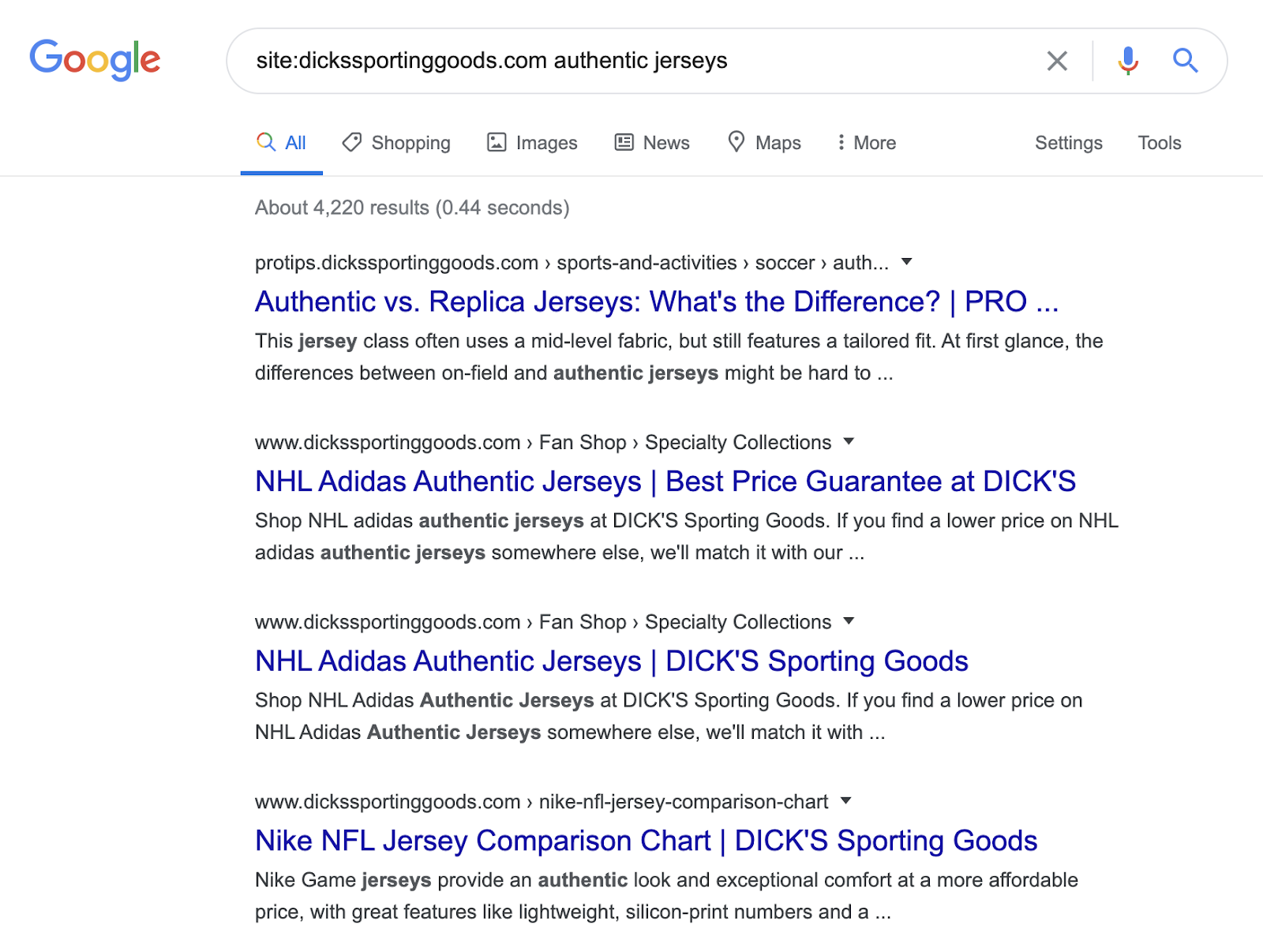
Look through the results from a mindset of intent analysis. Scan for existing content serving similar purposes and similar intent to what you want to create.
If you see a page with the same intent as the content you want to create, consider updating the existing page rather than creating something new and causing cannibalization issues.
Resolving Keyword Cannibalization Issues Can Drive Noticeable Gains
Keyword cannibalization is a common issue in SEO. It remains an area that causes continued confusion and prevents many websites from performing as well as possible.
Larger sites with a lot of content are most likely to face cannibalization issues, but no site is immune to it.
So do your site a big favor: regularly run cannibalization audits.
These process-driven approaches can help prevent cannibalization problems from happening again.
Innovative SEO services
SEO is a patience game; no secret there. We`ll work with you to develop a Search strategy focused on producing increased traffic rankings in as early as 3-months.
A proven Allinclusive. SEO services for measuring, executing, and optimizing for Search Engine success. We say what we do and do what we say.
Our company as Semrush Agency Partner has designed a search engine optimization service that is both ethical and result-driven. We use the latest tools, strategies, and trends to help you move up in the search engines for the right keywords to get noticed by the right audience.
Today, you can schedule a Discovery call with us about your company needs.
Source:





